
CQ Support
tech@cq-comm.com
|
|
|
|||
 |
CQ Support |
|||
|
|
|
|||
| Productivity Connectivity Security |
|
|||
|
|
|
|||
|
|
|
Support Contact CQ About CQ Order | ||
|
|
|
|||
This CQ/AutoSync™ 2 Solution Overview is designed to answer questions about the AutoSync 2 technology and related synchronous software products. Similar information is also located on the Hayes™ web site.
The CQ/AutoSync 2 connectivity solutions provide advanced remote dial-up host communications. CQ’s 3770, 3780, and 3270 terminal emulation connectivity solutions the AutoSync 2 technology in Hayes™ OPTIMA™ modems to provide high-performance, cost-effective synchronous connectivity without the need for additional costly hardware.
Each CQ/OPTIMA AutoSync 2 solution consists of two parts: 1) CQ Software, and 2) a Hayes OPTIMA modem. No other software or hardware is required for synchronous analog dial-up connections.
 CQ’s terminal emulation connectivity solutions are fully featured and
compatible with any Microsoft® Windows® 32-bit operating system, including
Windows 95, Windows 98, Windows NT®, Windows 2000, and Windows XP.
These solutions include:
CQ’s terminal emulation connectivity solutions are fully featured and
compatible with any Microsoft® Windows® 32-bit operating system, including
Windows 95, Windows 98, Windows NT®, Windows 2000, and Windows XP.
These solutions include:
 CQ has a long and distinguished history of development and
implementation of the AutoSync and AutoSync 2 technologies that make it the
undisputed leader in third-party AutoSync and AutoSync 2 software.
CQ has a long and distinguished history of development and
implementation of the AutoSync and AutoSync 2 technologies that make it the
undisputed leader in third-party AutoSync and AutoSync 2 software.
CQ/AutoSync History
"CQ software and the unique AutoSync capability of our Hayes OPTIMA
products are a powerful combination."
- Frank Manning, President and CEO of Zoom Telephonics, Inc.
Read the facts and judge for yourself...
The OPTIMA 56K and OPTIMA 336 external, internal, and PCMCIA modems are equipped with the AutoSync 2 feature that automatically performs the sync/async conversion that is required for host communications. Use the list below to answer some of the most commonly asked questions about AutoSync 2 and the OPTIMA modems.
Like most inventions, the AutoSync technology was developed to address a need - Remote synchronous communications users needed an easier, less complex way of setting up a remote PC-to-host connectivity.
Before the AutoSync technology, remote PC-to-host communications users were required to install and configure numerous hardware components including an internal synchronous adapter card, cable, external synchronous modem, and, in some cases, additional hardware such as a switch box. As initial hardware costs skyrocketed, there was also the added maintenance costs associated with the upkeep of this hardware.
So, just how was all of this simplified?
Through the AutoSync technology!
AutoSync was originally developed and patented in the 1980’s by Hayes Microcomputer Products, Inc. By utilizing the AutoSync technology, users were not required to use any other hardware other than an AutoSync-compatible modem attached to one of the PC’s serial ports. In AutoSync mode, the modem automatically performs an internal asynchronous-to-synchronous conversion, thus permitting easy PC-to-host communications without any additional hardware required!
The AutoSync technology was originally invented in the 1980’s to operate in the MS-DOS® operating system environment. Also known as AutoSync 1, one of the main characteristics of this technology (other than obviously not needing any additional synchronous hardware) was that it enabled flow control of data through the use of non-standard modem control signals. With the advent of Microsoft’s® 32-bit Windows® operating systems, a new way of enabling the flow control of data was required.
AutoSync 1’s successor, AutoSync 2, utilizes a more advanced form of flow control that is fully compatible with the Windows operating system environments. Unlike AutoSync 1, AutoSync 2 supports standard modem control signals that enable flow control of data more efficiently. These standard modem control signals are used by Microsoft’s COM port drivers in the Windows operating systems. By using standard modem control signals, AutoSync 2 modems are able to "buffer" data as it is transmitted which in turn allows for higher data rates, more reliability, and less re-transmissions.
CQ remains the only third-party synchronous software vendor to implement the AutoSync 2 technology to its fullest capabilities.
Some of the AutoSync 2 benefits include:
The AutoSync 2 technology truly is a unique feature available in a select few modems. Remember, ’AutoSync’ and ’synchronous’ are not the same. Just because a modem supports synchronous communications does not necessarily mean that it supports AutoSync 2. Simply put, all AutoSync 2 compatible modems support synchronous communications, but not all synchronous modems support the AutoSync 2 technology.
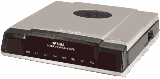 Although
some modem manufacturers may claim to incorporate the AutoSync 2 feature in
their modems, it is currently only available in Hayes OPTIMA 56K and OPTIMA 336
modems manufactured by Zoom®
Telephonics, Inc. The Hayes name and product line were purchased by
Zoom Telephonics in January of 1999 from Hayes Microcomputer Products, Inc. and
have since been available from Zoom Telephonics.
Although
some modem manufacturers may claim to incorporate the AutoSync 2 feature in
their modems, it is currently only available in Hayes OPTIMA 56K and OPTIMA 336
modems manufactured by Zoom®
Telephonics, Inc. The Hayes name and product line were purchased by
Zoom Telephonics in January of 1999 from Hayes Microcomputer Products, Inc. and
have since been available from Zoom Telephonics.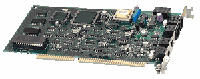
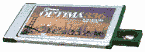
Please note that Hayes ACCURA™ modems DO NOT contain the AutoSync 2 feature and will not establish synchronous communications. Hayes OPTIMA modems are the only modems that are currently in production that are equipped with the AutoSync 2 feature. For Hayes ACCURA Technical Support, call Hayes at 1-800-877-2624 or visit their web site at http://www.hayesmicro.com.
E-mail CQ at email@cq-comm.com.
Go to the Hayes web site for a list of contact information or contact Hayes Tech Support at (561) 997-9683 or Hayes Warranty/Repair at (561) 241-7712. CQ recommends contacting Hayes directly for information on replacing defective OPTIMA modems.
OPTIMA Modem Drivers
The Hayes™ OPTIMA™ modem drivers that were included with your modem may not be the most current driver file version. This is especially true when installing your modem under the Windows 2000 and Windows XP operating systems. To ensure that you are installing your modem with the most current driver version, CQ recommends that you go to the Service/Support section of the Hayes web site and download the most current driver file.
For your convenience, CQ provides the following links to current Hayes OPTIMA modem drivers:
| Modem |
Operating System |
Driver File(s) |
| OPTIMA 56K
External (Part No. H08-02892) |
Windows XP Windows 2000 |
Mdm5362w.inf |
| Windows NT® 4.0 Windows 98 Windows 95 |
Hay5362x.inf | |
| OPTIMA 56K Internal (Part No. H08-02898) |
Windows XP Windows 2000 |
Mdm5363w.inf |
| Windows NT 4.0 Windows 98 Windows 95 |
Hay5363a.inf | |
| OPTIMA 336 External (Part No. H08-02688) |
Windows XP Windows 2000 Windows NT 4.0 Windows 98 Windows 95 |
Haysrw12.inf |
| CQ/AutoSync 2 Solution Advantages | Adapter Card Based Solution |
| LOWER COSTS. Savings of 20 to 40% when compared to a typical adapter card based solution. The CQ/AutoSync 2 solution is more cost-effective because it does not require an internal adapter card. |
Requires the added expense of an internal adapter card. This adds additional hardware costs as well as costly technical support charges. |
| SOFTWARE FEATURES. CQ’s 3770, 3780, and 3270 software products are fully-featured for today’s remote host access applications. As a certified Hayes Software Partner, the software is fully compatible for AutoSync 2 applications. |
Software features and compatibility with the host site are limited and vary from manufacturer to manufacturer. |
| PERFORMANCE. Synchronous dial-up speeds up to 33.6 Kbps. |
Maximum synchronous speeds of many adapter cards is limited to 9600 bps or 19.2 Kbps. |
| QUICK INSTALLATION. CQ software products install easily in only a few minutes. Hayes OPTIMA modems plug directly into any COM port. NO internal synchronous adapter card is required. |
Must open the computer to install an internal synchronous adapter card. Before installing the card, it must also be configured to not conflict with other adapter cards installed in the PC. |
| EASY CONFIGURATION. CQ software setup is a breeze and OPTIMA modems require NO special synchronous configuration. |
Requires technical support to configure the adapter card and set the modem for synchronous communications. |
| CONVENIENCE. Hayes AutoSync 2 modems support both sync and async communications. Alternate between synchronous host applications and asynchronous Internet and e-mail communications. |
Alternating between synchronous and asynchronous applications involves cabling changes, switch boxes, and other additional hardware. |
| PORTABILITY. OPTIMA external and PCMCIA modems offer a convenient, portable solution for notebook applications. |
Incompatible with notebook applications because of the required installation of an internal adapter card. |